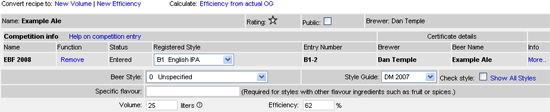Entering a homebrew competition using BeerCalc
Denne information på dansk
Follow the following procedure to enter a beer to a homebrew competition that uses BeerCalc as its entry registration system:
- Create a user account in BeerCalc, if you do not already have one. This is easy, use the “New Brewer” link, or follow the instructions under Help. Remember to use a valid email address, as this will be used to contact you in connection with the competition. A mobile phone number is also advisable. This information will only be used in connection with the competition or other BeerCalc use, and will never be shared with third parties.
- Log in. Then click on "Personal Info". Under "Competition Entries to show" you will see a checkbox for any competitions that are open at the time. Check the box for any competitions you want to see details for. This will mean that competition entry information will be available whenever you view any of your own entered beers. You can always uncheck this box at any time, this will not affect any entries you have already made.
- Create your been by clicking on the "New Beer" link – or use a recipe you have already entered.
- Type your recipe in, as accurately as possible. The recipe itself will typically not be made available to the judges, but should you win, may be made public. Note that you do not need to select a Beer Style, which BeerCalc uses to categorize the beer. This may be different from the competition entry category, see below.
- Some categories (in some competitions) demand that you enter specific information relevant to the style to assist the judges, for example in Spiced Beer it is important to indicate which spices have been used. Type this into the Flavour field.
- Save the beer by clicking "Save As" (for a new beer) or "Save" if the recipe was an existing one.
- You should see a row with competition details for your chosen competitions. Choose a Registered Style from the list of styles available for that competition (this may differ from competition to competition, and may differ from the BeerCalc recipe style. (Clicking More will take you to the competition web page, which should give full details). See below for an explanation of the various style fields:
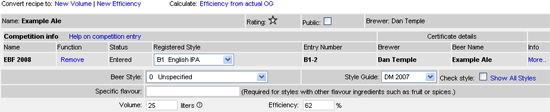
(click for a larger image)
- Optionally adjust the information that will be used for your certificate, i.e. the name of the beer, and the name of the brewer. The recipe name might in some cases be different (simplified) from the recipe name in BeerCalc, and the “brewer name” might e.g. want to be the name of a homebrewing group. If you leave these blank, information from your Personal Info and the BeerCalc beer name will be used for the competition.
- Click on the Enter link for the chosen competition. The beer must be saved to do this. If the competition is not taking entries (yet), this link will be unavailable (”Locked”). If successful, the beer will now be entered, given an entry number, and the form will show the entry number (consisting of the category and a serial number, separated by a hyphen, e.g. 1A-54).
- You can change the details of the entry as long as the entry period is active. However, you have to first cancel the entry (click Remove - the beer will keep its number but the entry will be inactivated) and then change the details you want to, before clicking Enter again.
- To cancel an entry, click Remove. You can always restore it, providing the competition is still open, by clicking Re-Enter. It will keep its original entry number.
- Please note that BeerCalc does not check that you have followed the competition rules, for example regarding how many entries per brewer or category are allowed. You must check this yourself.
- If any problems are experienced using BeerCalc, please email the webmaster.
|